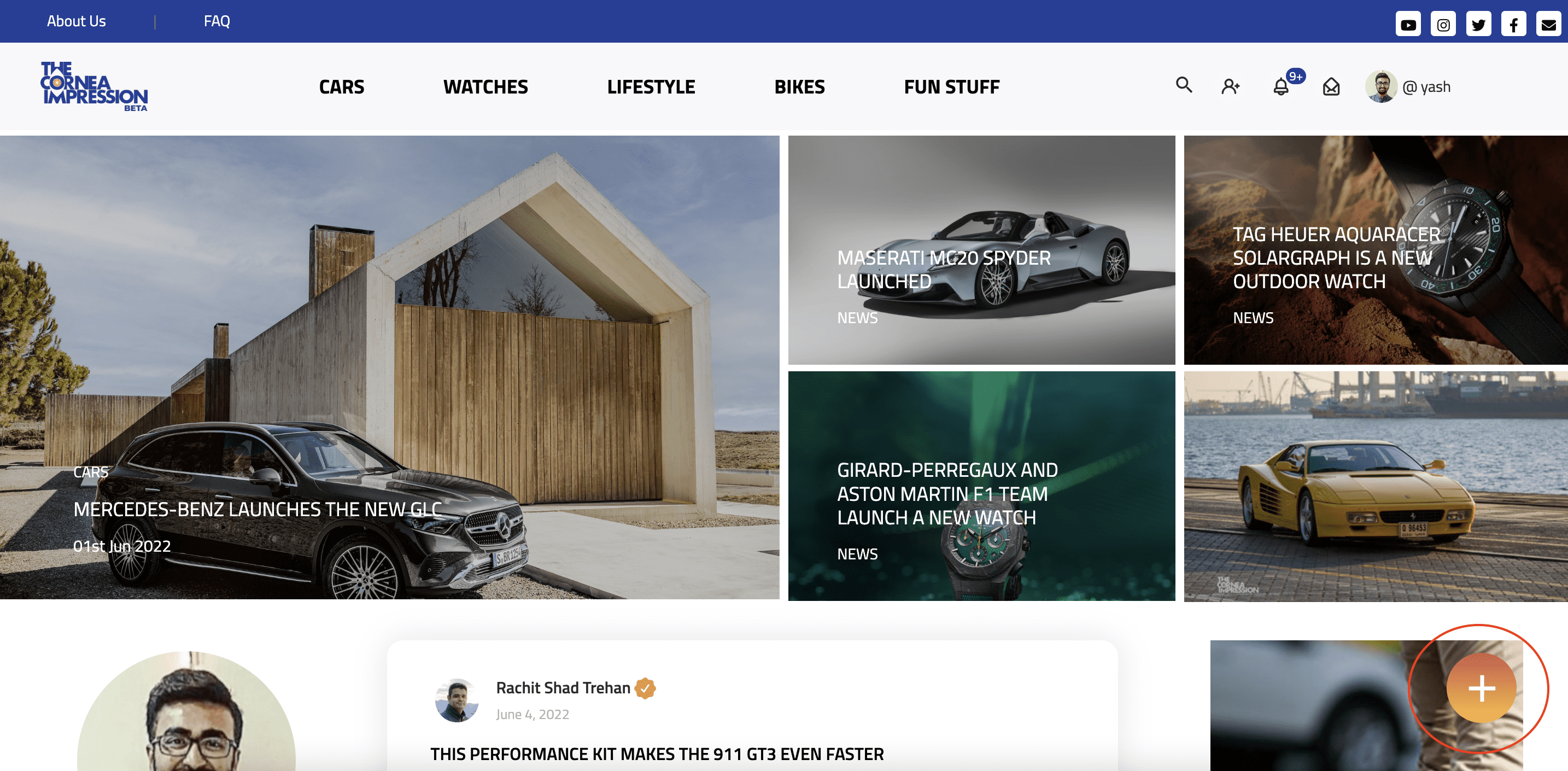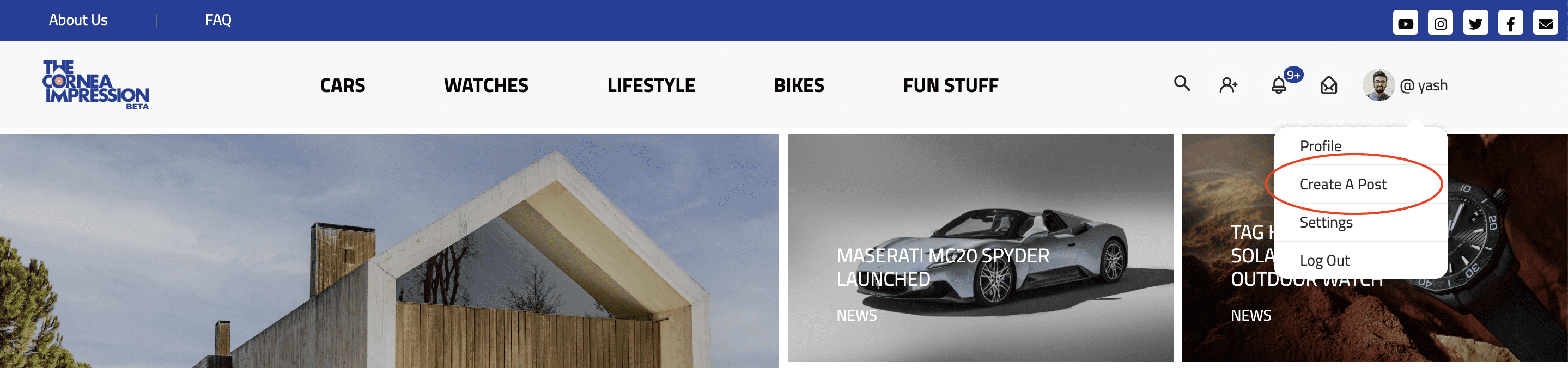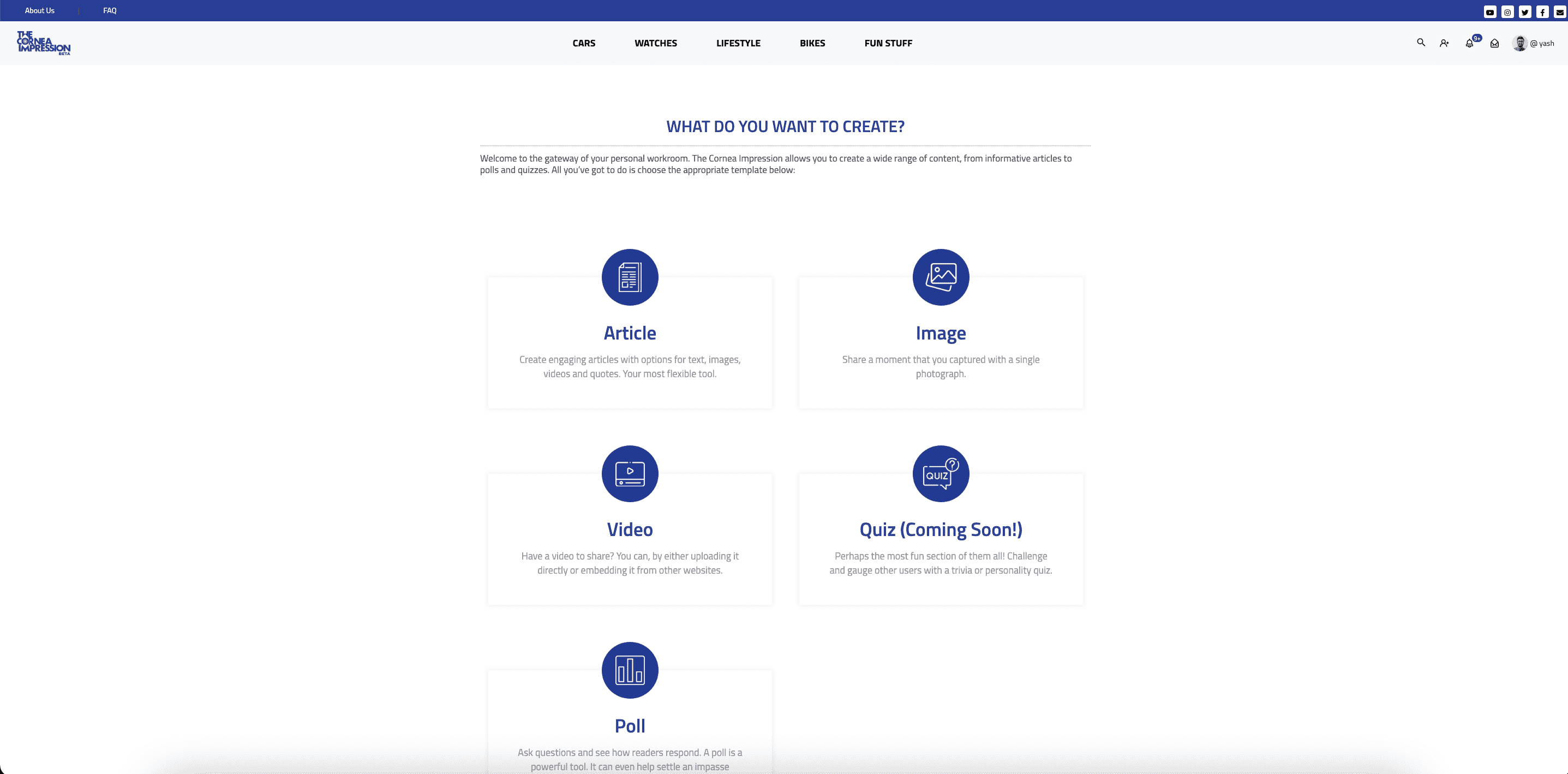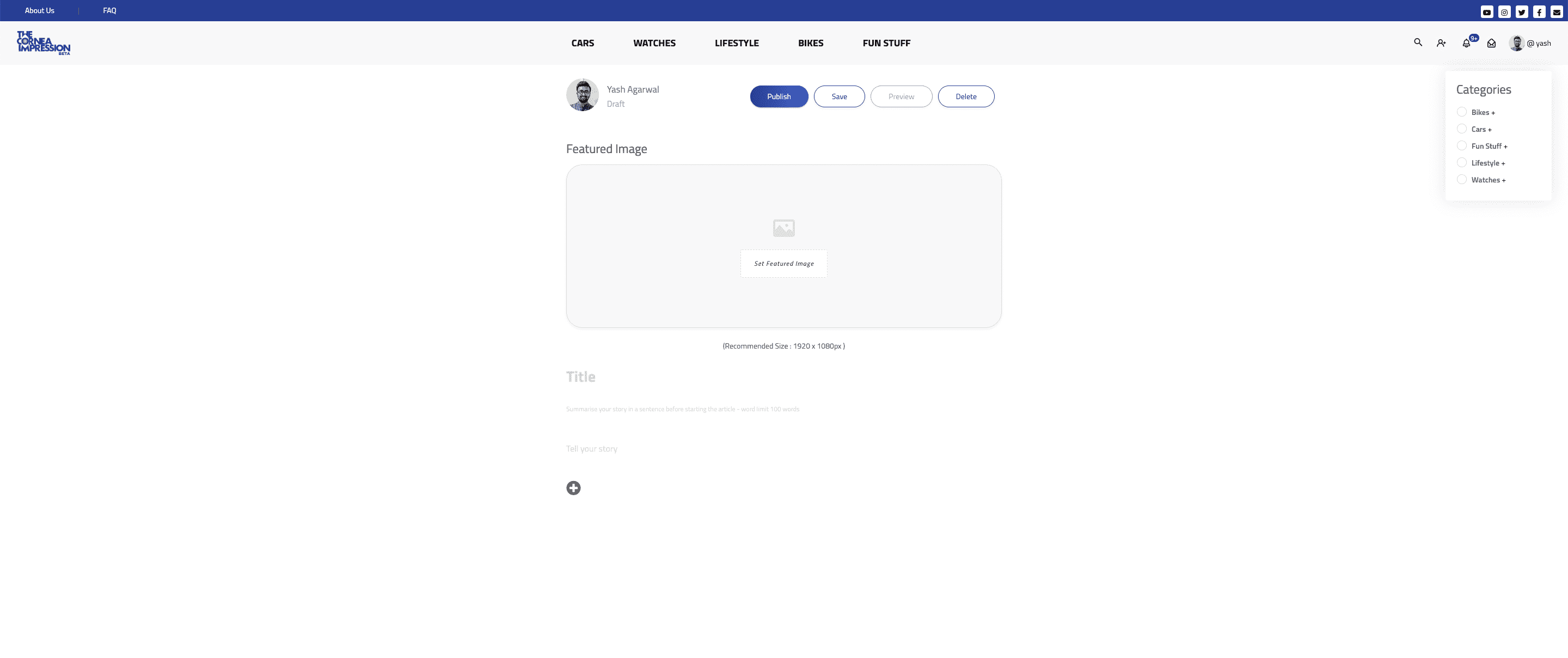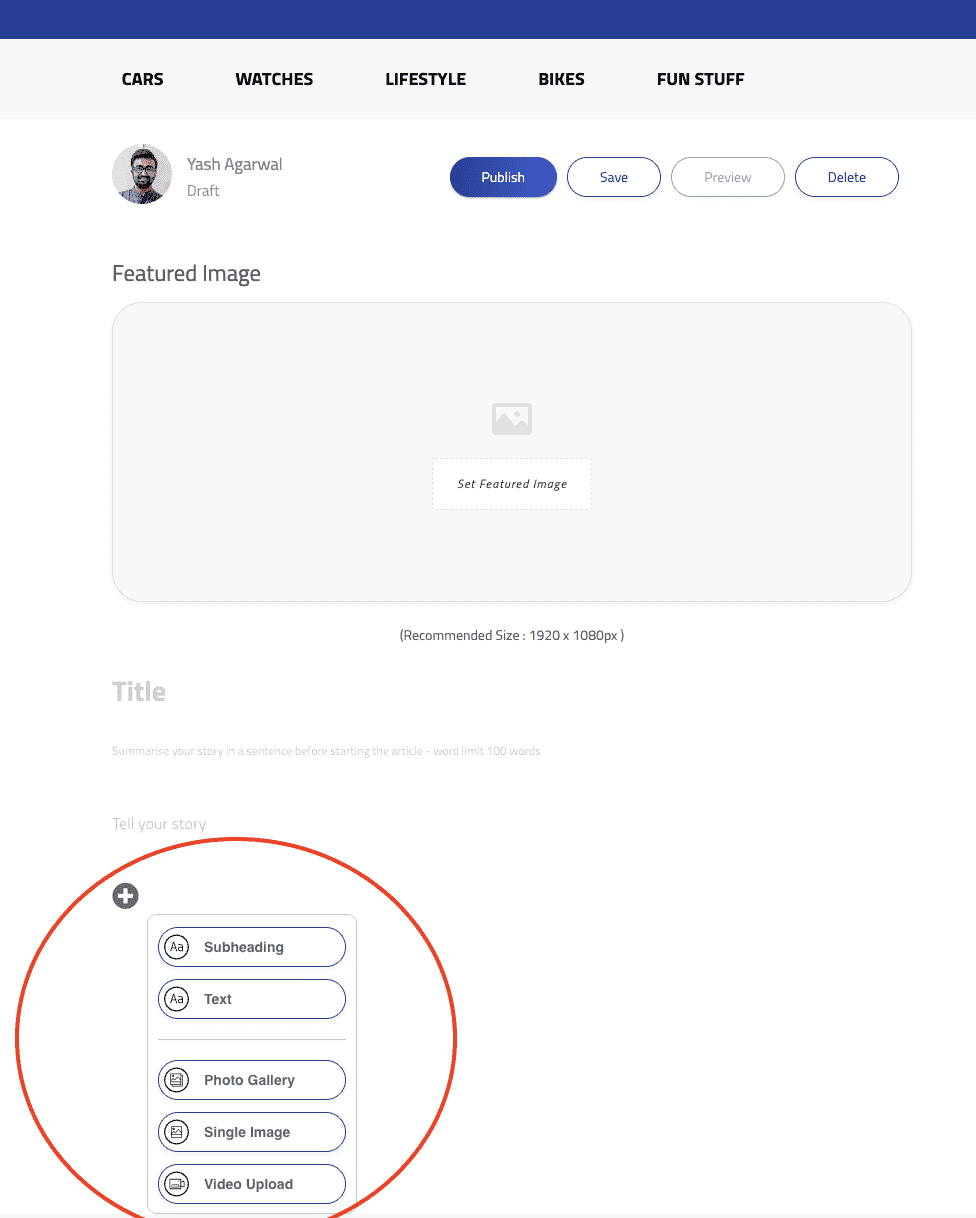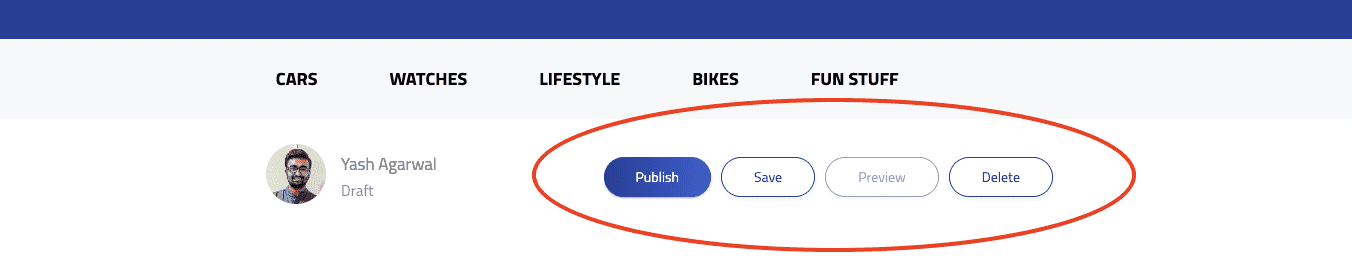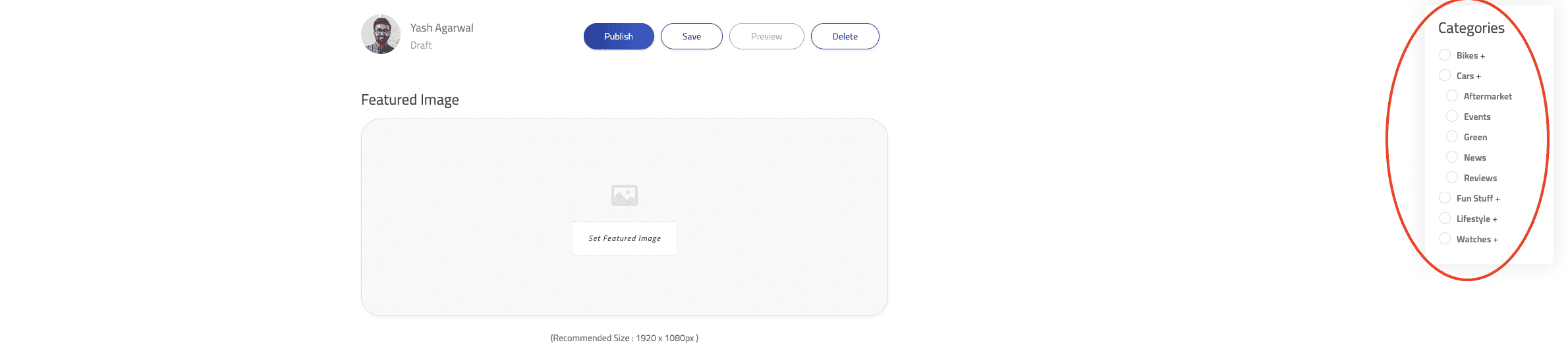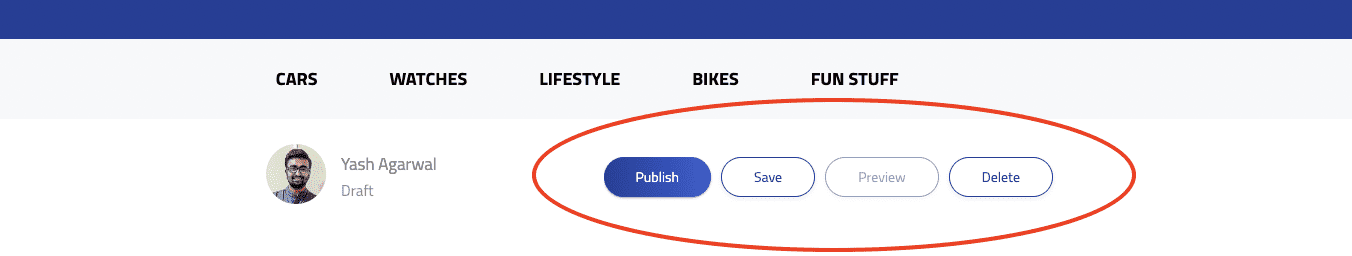A Guide to publish an article on The Cornea Impression
Some steps & some advices to make sure your piece receives maximum viewership
The purpose of the The Cornea Impression (TCI) platform is to allow users to create content and evolve TCI by becoming an engaged community of enthusiasts. To make that happen, a simple content creation tool is essential. Hence, we’ve prepared a seamless Studio tool for our users to create and publish content in a self-explanatory manner. But still, if you’re a new user to the TCI platform and finding it hard to publish your first post, you can follow these steps –
1. Go For Gold
Like the best athletes, we want you to push for gold. We mean, literally, locate the golden plus sign present on the bottom corner of the website to start creating content. If not visible on your current page, click on the TCI logo to jump on the homepage. The TCI homepage is where the Golden Plus sign will always be present. Alternatively, tap on the profile icon present at the corner and select ‘Create a Post’ from the drop-down menu.
2. What’s your poison?
We acknowledge that not everyone likes to write; hence we have a variety of post types to suit every user. You get modern post type tools like ‘Image’ and ‘Video’ sharing capabilities along with the traditional ‘Article’ format for preparing a multimedia piece complete with video, an image gallery and even star ratings. Creators looking for more entertainment can explore the ‘Poll’ and ‘Quiz’ post type too.
3. The TCI Studio
The do-it-all place for creators. You start by tapping on the first picture box to input your ‘featured image’. The recommended image dimension for the same is 1920 x 1080 px. The following title box requires you to enter a captivating and engaging headline for your piece followed by a single line as subtitle to highlight an important point. The third text box is where you commence writing your story as it suggests. If you’re writing an article, get the word count to at least 300.
4. Grey Matters
The grey plus sign on the Studio is your multimedia button, and clicking on it opens up a host of additional input. Click back on it to close the multiple options. One can add options such as additional subheadings, text boxes, single image upload or an entire gallery along with a video upload or embed feature that makes your piece more comprehensive for the reader. Note that the recommended image resolution size for in-post photos/galleries is also 1920x1080px. Creators might want to induct their opinions on certain topics, and selecting the rating options lets them quantify the same. However, one can further select the poll option as the perfect tool to gauge the public’s preference on the given topic.
5. Save Save Save
Once a creator has filled up the basic requirements needed for a post to get published, always remember to click on save before it. The same gets saved under the Drafts sub-menu of your profile’s Blog section. Missing out on saving your article while uploading it in the Studio may lead you to lose your content, and for all creators, that hurts a lot more than a heartbreak. Trust us….
6. Classify
Before publishing, every post has to be categorised to its respective vertical. The available categories include Cars, Bikes, Watches and Fun Stuff. While the first three verticals are self-explanatory, Fun Stuff should comprise all polls, quizzes, meme posts and any humorous posts or pictures seen on social media. Further, the main three articles also comprise further sub-categories such as News (any latest update), Events and Drives (any car owners gathering or car launch event), Green (any and all articles revolving electric cars), Aftermarket (all content comprising modifications), Reviews (a car review or driving impressions) and Style (any pieces on lifestyle products made by auto companies). Be sure to select the appropriate vertical for your post, as that directly affects the promotions and readership of the said post.
7. Preview and Publish
Quite evidently, the studio layout isn’t exactly how your content would look once published. Hence, to give you an idea of the same, creators can hit the preview button to err…. preview the post as it would get displayed on the website. Clicking on publish would straightaway post the article on our platform, under the respective vertical as selected.
But before publishing, do cross-check on your headline for spelling errors, the respective tags added, and the appropriate category vertical selected.