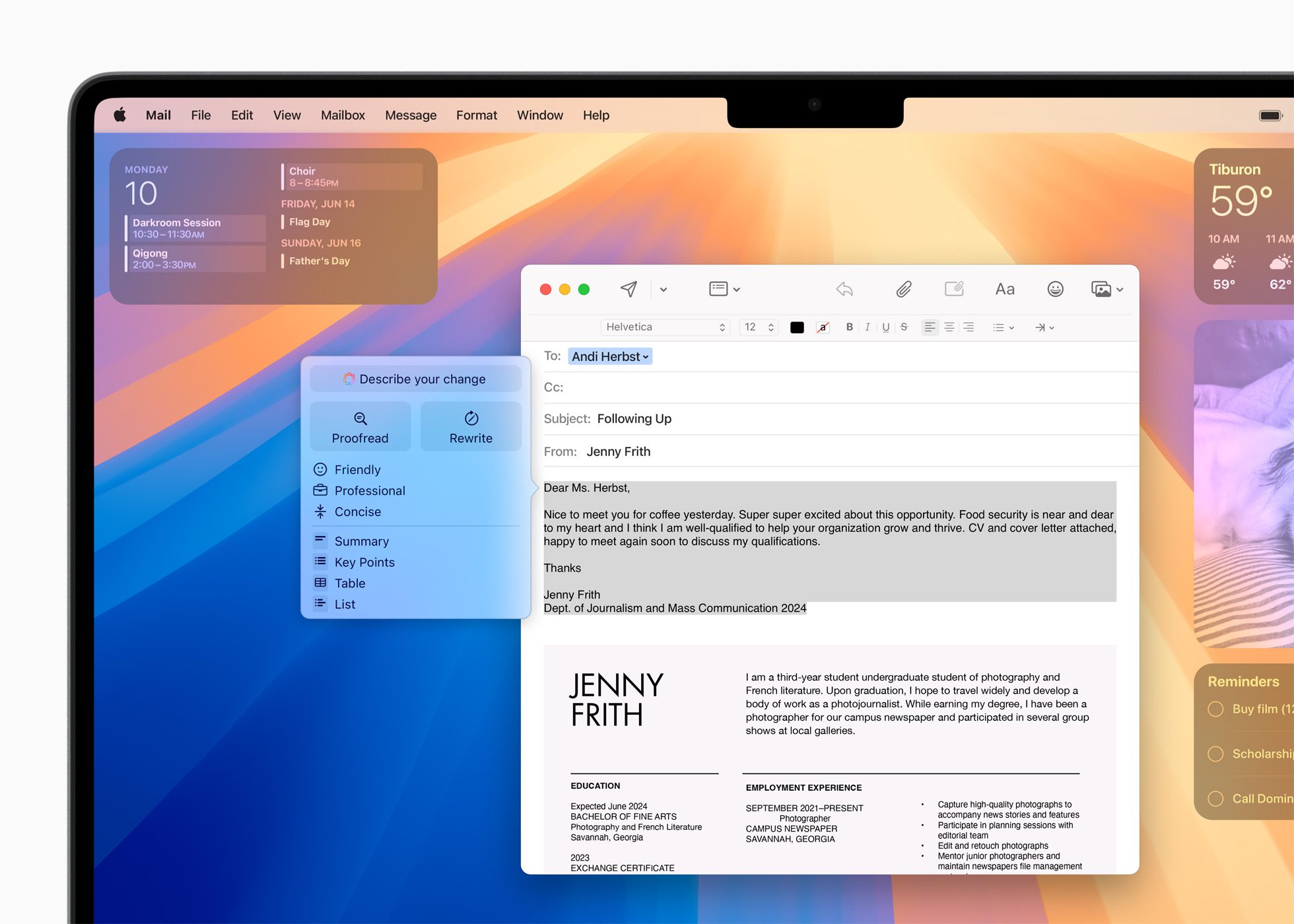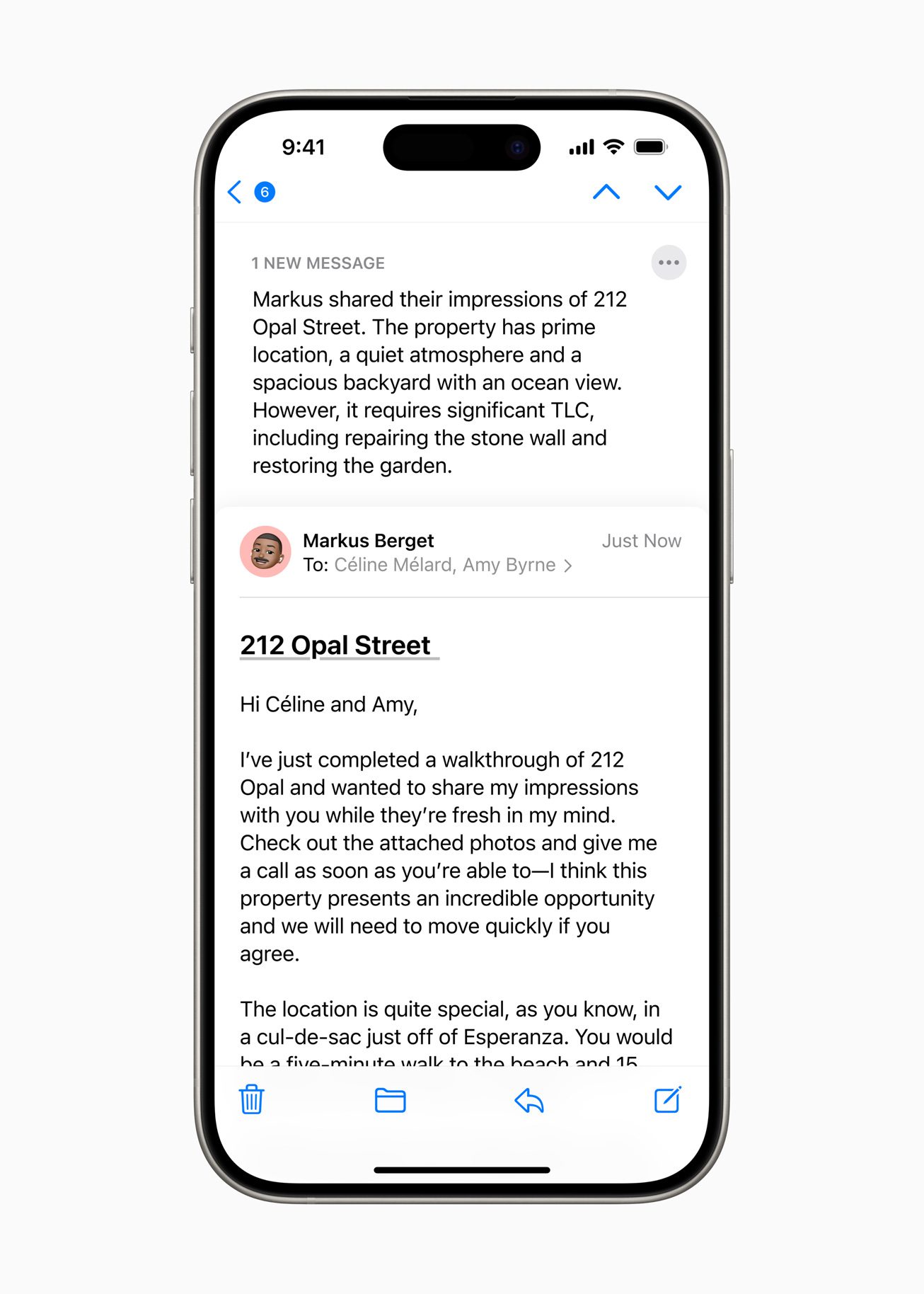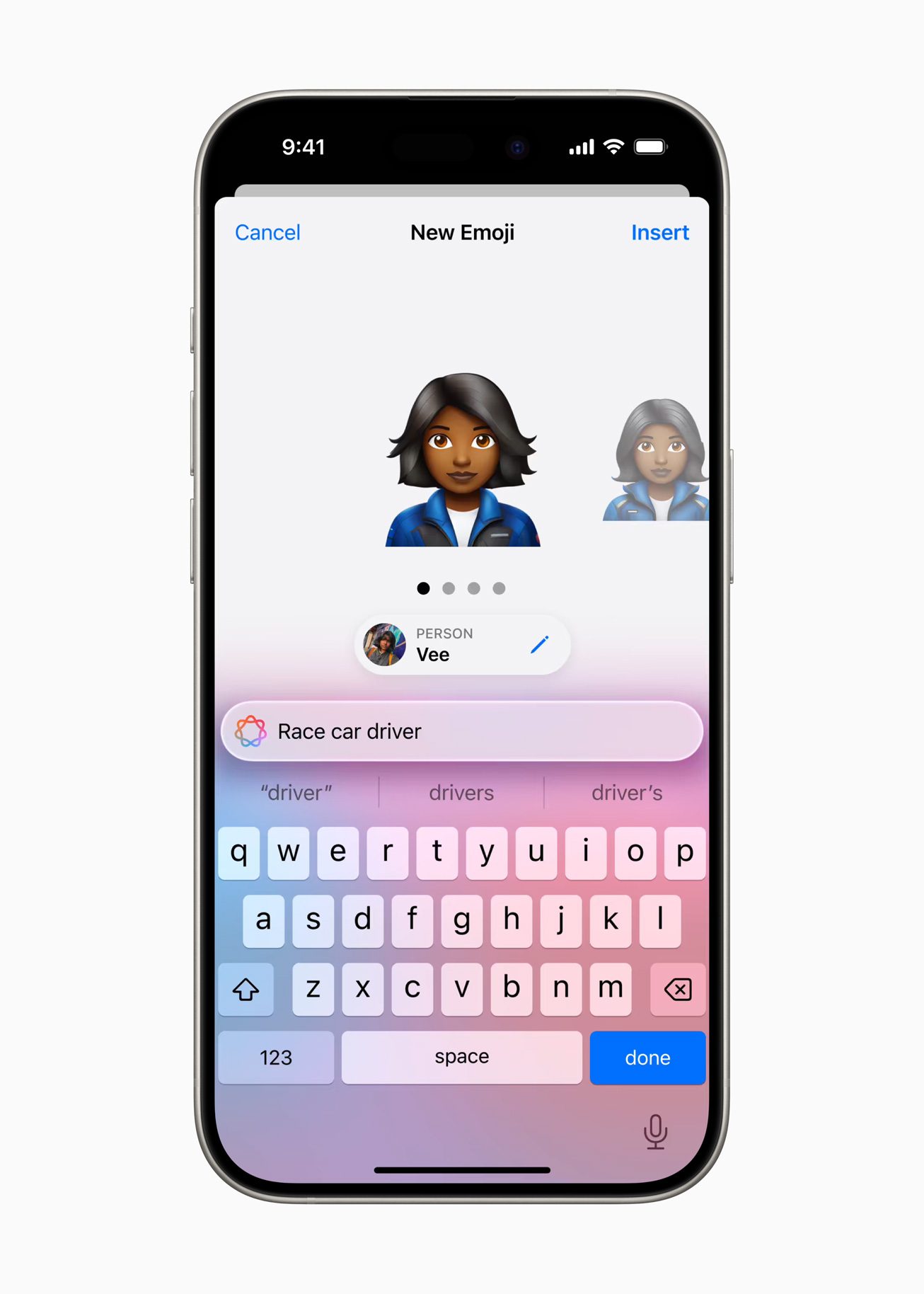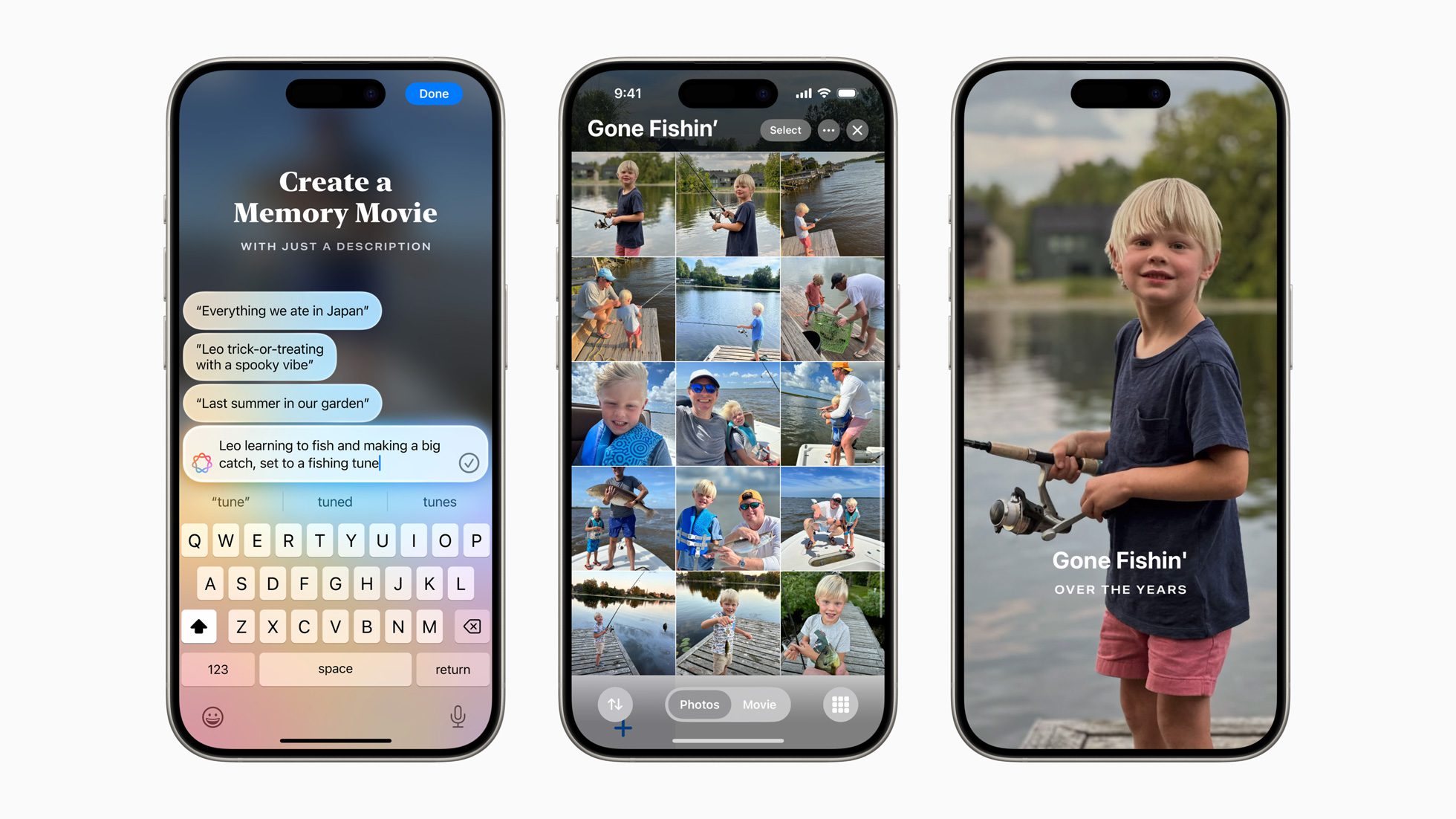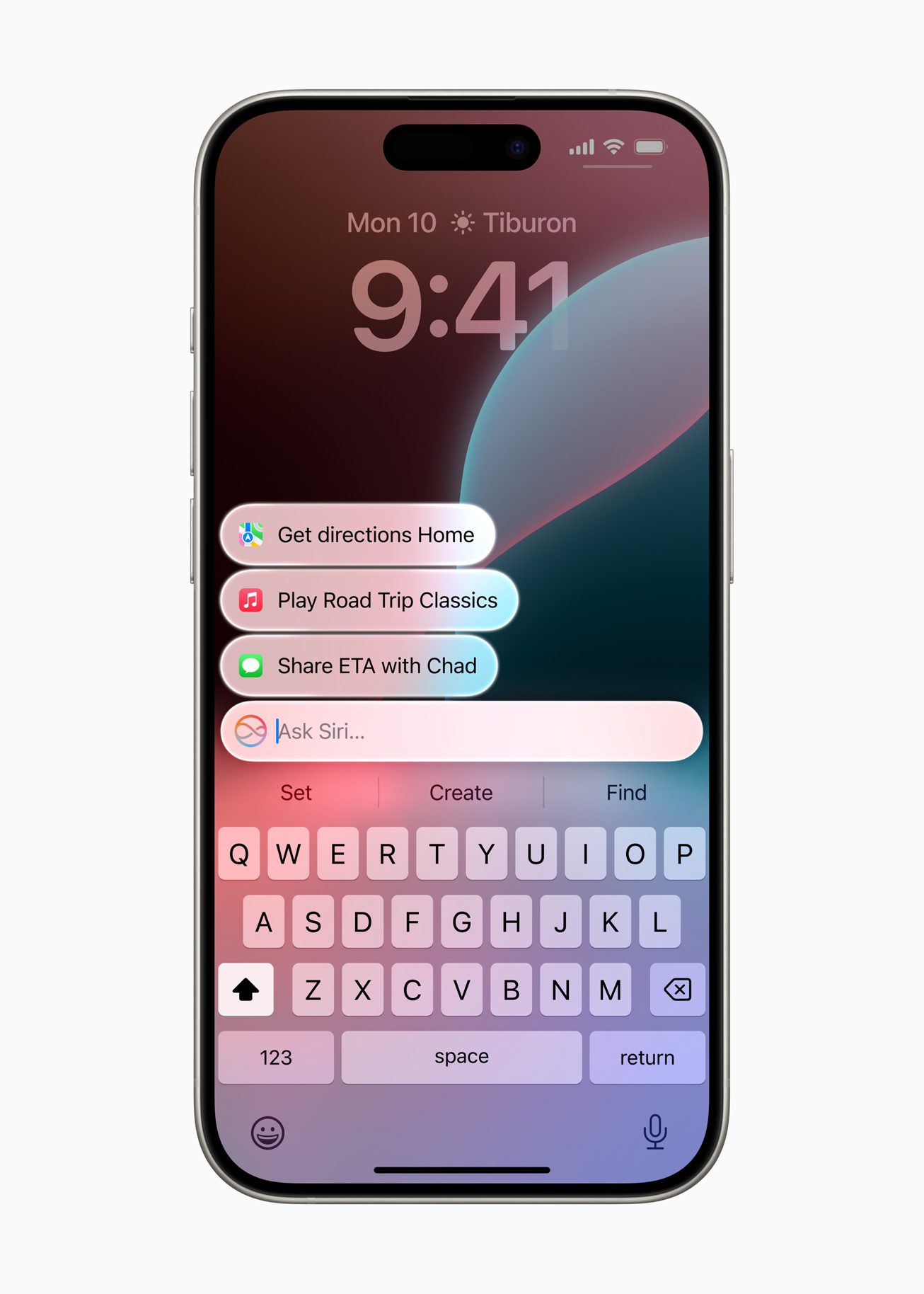Apple unveiled a revolutionary development at its Worldwide Developers Conference (WWDC24): Apple Intelligence, a personal intelligence system designed to transform user experience across iPhones, iPads, and Macs. This system leverages the power of generative models and user context to deliver intelligent features that are both useful and relevant.
Deep Integration and Enhanced Functionality
Apple Intelligence seamlessly integrates into iOS 18, iPadOS 18, and macOS Sequoia. It utilizes the power of Apple silicon to understand and generate language and images, perform actions across apps, and draw upon user context to streamline everyday tasks. Additionally, Apple sets a new standard for privacy in AI with Private Cloud Compute. This innovative technology allows Apple Intelligence to scale its computational capacity by utilizing larger server-based models on dedicated Apple silicon servers, all while protecting user privacy.
Tim Cook on Apple Intelligence
Tim Cook, Apple’s CEO, expressed his excitement about Apple Intelligence, highlighting its potential to transform how users interact with Apple products. He emphasized the system’s unique approach of combining generative AI with user context to deliver practical intelligence while safeguarding user privacy.
Let’s delve into some of the key features that Apple Intelligence brings to the table:
Enhanced Writing Tools:
Systemwide Writing Tools empower users to rewrite, proofread, and summarize text across various apps, including Mail, Notes, Pages, and even third-party apps. This ensures users feel confident and polished in their writing, whether crafting class notes, composing emails, or finalizing blog posts.
Streamlined Email Management:
Staying on top of emails becomes effortless with features like Priority Messages, which surfaces the most urgent emails at the top of the inbox. Comprehensive summaries allow users to scan emails without needing to open them, while details in long threads are readily accessible with a single tap. Smart Reply offers suggestions for quick responses and identifies questions in emails to ensure users address all points.
Intelligent Notifications:
Deep language understanding extends to notifications as well. Priority Notifications ensure important updates surface at the top, while summaries help users stay informed by displaying key details directly on the Lock Screen, even for lengthy or stacked notifications. To further enhance focus, a new feature called Reduce Interruptions surfaces only the notifications requiring immediate attention.
Audio Recording, Transcription, and Summarization: Users can now record, transcribe, and summarize audio directly within the Notes and Phone apps. When recording a call, participants are automatically notified. Once the call ends, Apple Intelligence generates a summary to help users recall key points.
Image Playground: Fostering Creative Communication
Apple Intelligence empowers users to express themselves in innovative ways with Image Playground. This exciting image creation tool allows users to generate fun images in seconds, choosing from various styles like Animation, Illustration, or Sketch. Image Playground integrates seamlessly with apps like Messages and is also available as a dedicated app for further exploration. Notably, all image creation happens directly on the device, granting users complete freedom to experiment.
Personalized Image Creation:
Image Playground allows users to choose from various themes, personalize images with descriptions, incorporate people from their photo library, and select their preferred style. Enhanced Messaging Experience: In Messages, users can leverage Image Playground to create fun images for friends, and even benefit from suggested concepts tailored to their conversations.
Visual Note Taking:
With the Image Wand in Notes, users can transform rough sketches into captivating images or generate images based on context within their notes. Image Playground extends its functionality to apps like Keynote, Freeform, Pages, and even third-party apps that adopt its new API.
Genmoji: Expressing Yourself in a Whole New Way
Apple Intelligence takes emojis to a whole new level with the introduction of Genmoji. Users can create unique Genmoji characters simply by typing a description. The system generates options, and users can even create Genmoji based on photos of friends and family. These personalized avatars can be used inline within messages or shared as stickers and reactions in Tapbacks.
Enhanced Photos App with User-Centric Features
Searching for photos and videos becomes more intuitive with Apple Intelligence. Users can leverage natural language to search based on specific details, such as “Maya skateboarding in a tie-dye shirt” or “Katie with stickers on her face.” Search functionality extends to videos, allowing users to pinpoint and jump to specific moments within clips. Additionally, the new Clean Up tool identifies and removes distracting background objects from photos without altering the subject.
Memories allow users to create personalized narratives by simply providing a description. Apple Intelligence, powered by its language and image understanding capabilities, curates the most relevant photos and videos based on the description. It then crafts a storyline with chapters and arranges them into a movie with its own narrative arc. Users even receive music suggestions from Apple Music to match the theme of their memory.
Siri Enters a New Era of Assistance
Powered by Apple Intelligence, Siri undergoes a significant transformation, becoming more deeply integrated into the system experience. Siri boasts enhanced language understanding capabilities, allowing for more natural and contextually relevant interactions. It can even assist users who stumble over words and maintain context across multiple requests. Additionally, users can now interact with Siri through typing or voice commands, whichever suits them best. Siri also receives a visual refresh with a new, elegant glowing light that appears around the screen when active.
Device Support: Siri can now offer device-specific support, answering thousands of questions on how to perform various tasks on iPhone, iPad, and Mac. Users can learn anything from scheduling emails in Mail to switching between Light and Dark Mode.
On-Screen Awareness: Over time, Siri will gain on-screen awareness, enabling it to understand and take action based on user content across various apps. For instance, if a friend texts a new address in Messages, users can say, “Add this address to his contact card,” and Siri will handle it seamlessly.
Expanded Actions: With Apple Intelligence, Siri can perform hundreds of new actions within and across Apple and third-party apps. Users can request tasks like, “Bring up that article about cicadas from my Reading List,” or “Send the photos from the barbecue on Saturday to Malia,” and Siri will execute them effortlessly.
Personalized Intelligence: Siri leverages user information on their devices to deliver tailored intelligence. Users can ask, “Play that podcast Jamie recommended,” and Siri will locate and play the episode without requiring the user to recall where they heard about it. Similarly, they can ask, “When is Mom’s flight landing?” and Siri will not only find the flight details but also reference real-time tracking to provide an accurate arrival time.
ChatGPT Integration for Enhanced Capabilities
Apple is integrating access to ChatGPT within iOS 18, iPadOS 18, and macOS Sequoia. This allows users to leverage ChatGPT’s expertise, including its image and document understanding capabilities, without switching between tools.
Apple Intelligence will be available as a free beta within iOS 18, iPadOS 18, and macOS Sequoia this fall, initially in U.S. English. Additional features, software platforms, and languages will be rolled out over the following year. The system is compatible with iPhone 15 Pro, iPhone 15 Pro Max, and iPads and Macs with M1 chips or later, running Siri and the device language set to U.S.